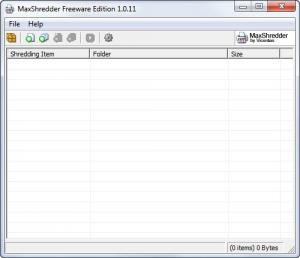MaxShredder
1.0.12
Software information
License:
Time-limited trial (Free to try)
Updated:
11 May 2012
Software Screenshots
Size: 638 KB
Downloads: 3503
Platform: Windows (All Versions)
In the Windows operating system, when deleting a file or a folder, the data is not actually gone but just hidden from the operating system. The file or folder is still left on the hard disk and can be easily recovered using specialized recovery software. This can be a real problem if the user sells the hard disk and the new owner tries to retrieve the data. That's why it's a good idea to use a specialized application for removing data completely from the hard disk. One of the programs that can do that is MaxShredder.
This simple Windows application manages to remove any file and folder completely from the hard disk, making it impossible to recover even using the most advanced recovery software. MaxShredder is very simple to install and intuitive to use, featuring a graphical toolbar and numerous options which are self-explanatory.
After installing and running the program, the user should only select the desired file or group of files or a folder that should be removed. Additionally, one can access the options section of the program, from where he can select a method of removing data. There are several available and each one offers a stronger level of deletion. Selecting a more advanced algorithm can make the data much difficult to recover but may require more time to delete it.
For making it easier to remove files and folders using the program, it adds an option in the context menu of every file for removing it. MaxShredder allows adding an unlimited number of files and folders into the interface and removing all of them at the same time.
Pros
It can completely wipe data from the hard disk, making it impossible to recover using any specialized application. Besides that, more files can be added to the program's interface at the same time. Furthermore, the program can add an option for removing files in their context menu. Moreover, there are several removing algorithms available.
Cons
There is no option to undo the deletion process. MaxShredder can completely remove all your files and folders, for making them impossible to recover and protecting your privacy.
MaxShredder
1.0.12
Download
MaxShredder Awards

MaxShredder Editor’s Review Rating
MaxShredder has been reviewed by Jerome Johnston on 11 May 2012. Based on the user interface, features and complexity, Findmysoft has rated MaxShredder 4 out of 5 stars, naming it Excellent